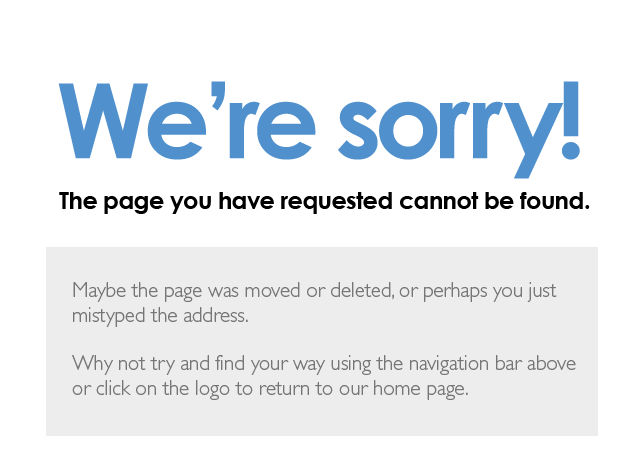[fullwidth backgroundcolor=”” backgroundimage=”” backgroundrepeat=”no-repeat” backgroundposition=”left top” backgroundattachment=”scroll” video_webm=”” video_mp4=”” video_ogv=”” video_preview_image=”” overlay_color=”” overlay_opacity=”0.5″ video_mute=”yes” video_loop=”yes” fade=”no” bordersize=”0px” bordercolor=”” borderstyle=”solid” paddingtop=”20px” paddingbottom=”0px” paddingleft=”0px” paddingright=”0px” menu_anchor=”” equal_height_columns=”no” hundred_percent=”no” class=”” id=””][one_full last=”yes” spacing=”yes” background_color=”#f6f6f6″ background_image=”” background_repeat=”no-repeat” background_position=”left top” border_size=”0px” border_color=”” border_style=”solid” padding=”40px” class=”” id=””][fusion_text]
Blog Shortcode
This is a very versatile shortcode, allowing you to display posts on any page. Choose from 6 blog designs along with a plethora of customization options. Create unlimited blog pages each with a unique look and category of posts. Compatible with both single and dual sidebars, the blog shortcode also allows you to build magazine style layouts, the possibilities are amazing!
[/fusion_text][/one_full][/fullwidth][fullwidth backgroundcolor=”” backgroundimage=”” backgroundrepeat=”no-repeat” backgroundposition=”left top” backgroundattachment=”fixed” video_webm=”” video_mp4=”” video_ogv=”” video_preview_image=”” overlay_color=”” overlay_opacity=”0.5″ video_mute=”yes” video_loop=”yes” fade=”no” bordersize=”0px” bordercolor=”” borderstyle=”solid” paddingtop=”15px” paddingbottom=”70px” paddingleft=”0px” paddingright=”0px” menu_anchor=”” equal_height_columns=”no” hundred_percent=”no” class=”” id=””][blog number_posts=”3″ cat_slug=”wordpress” exclude_cats=”” title=”yes” title_link=”yes” thumbnail=”yes” excerpt=”yes” excerpt_length=”15″ meta_all=”yes” meta_author=”yes” meta_categories=”yes” meta_comments=”yes” meta_date=”yes” meta_link=”yes” meta_tags=”yes” paging=”no” scrolling=”pagination” strip_html=”yes” blog_grid_columns=”3″ blog_grid_column_spacing=”40″ layout=”grid” class=”myGrid” id=””][/blog][/fullwidth][fullwidth backgroundcolor=”” backgroundimage=”” backgroundrepeat=”no-repeat” backgroundposition=”left top” backgroundattachment=”scroll” video_webm=”” video_mp4=”” video_ogv=”” video_preview_image=”” overlay_color=”” overlay_opacity=”0.5″ video_mute=”yes” video_loop=”yes” fade=”no” bordersize=”0px” bordercolor=”” borderstyle=”solid” paddingtop=”20px” paddingbottom=”0px” paddingleft=”0px” paddingright=”0px” menu_anchor=”” equal_height_columns=”no” hundred_percent=”no” class=”” id=””][one_full last=”yes” spacing=”yes” background_color=”#f6f6f6″ background_image=”” background_repeat=”no-repeat” background_position=”left top” border_size=”0px” border_color=”” border_style=”solid” padding=”40px” class=”” id=””][fusion_text]
6 Design Layouts To Select
Each blog shortcode can use any of our 6 designs and can be used with a single or dual sidebar. Each instance has its own set of options for customization providing ultimate flexibility per use.
[/fusion_text][/one_full][/fullwidth][fullwidth backgroundcolor=”” backgroundimage=”” backgroundrepeat=”no-repeat” backgroundposition=”left top” backgroundattachment=”fixed” video_webm=”” video_mp4=”” video_ogv=”” video_preview_image=”” overlay_color=”” overlay_opacity=”0.5″ video_mute=”yes” video_loop=”yes” fade=”no” bordersize=”0px” bordercolor=”” borderstyle=”solid” paddingtop=”35px” paddingbottom=”70px” paddingleft=”0px” paddingright=”0px” menu_anchor=”” equal_height_columns=”no” hundred_percent=”no” class=”” id=””]
 [/imageframe]
[/imageframe]
 [/imageframe]
[/imageframe]
 [/imageframe]
[/imageframe]
 [/imageframe]
[/imageframe]
 [/imageframe]
[/imageframe]
 [/imageframe]
[/imageframe]
Create Unlimited Blog Pages
The Blog shortcode allows you to use it on as many pages as you wish. Each instance can have a unique set of categories that display giving you superior flexibility for various types of layout, even magazine style.
[/fusion_text][/one_full][/fullwidth][fullwidth backgroundcolor=”” backgroundimage=”” backgroundrepeat=”no-repeat” backgroundposition=”left top” backgroundattachment=”fixed” video_webm=”” video_mp4=”” video_ogv=”” video_preview_image=”” overlay_color=”” overlay_opacity=”0.5″ video_mute=”yes” video_loop=”yes” fade=”no” bordersize=”0px” bordercolor=”” borderstyle=”solid” paddingtop=”25px” paddingbottom=”85px” paddingleft=”0px” paddingright=”0px” menu_anchor=”” equal_height_columns=”no” hundred_percent=”no” class=”” id=””][imageframe lightbox=”no” style_type=”none” bordercolor=”#f6f6f6″ bordersize=”0px” borderradius=”0″ stylecolor=”” align=”center” link=”http://theme-fusion.com/avada/home-magazine-style-1/” linktarget=”_blank” animation_type=”fade” animation_direction=”down” animation_speed=”1″ class=”” id=””]  [/imageframe][separator style_type=”single” top_margin=”0″ bottom_margin=”0″ sep_color=”#f2f2f2″ icon=”” width=”” class=”” id=””][/fullwidth][fullwidth backgroundcolor=”” backgroundimage=”” backgroundrepeat=”no-repeat” backgroundposition=”left top” backgroundattachment=”scroll” video_webm=”” video_mp4=”” video_ogv=”” video_preview_image=”” overlay_color=”” overlay_opacity=”0.5″ video_mute=”yes” video_loop=”yes” fade=”no” bordersize=”0px” bordercolor=”” borderstyle=”solid” paddingtop=”20px” paddingbottom=”0px” paddingleft=”0px” paddingright=”0px” menu_anchor=”” equal_height_columns=”no” hundred_percent=”no” class=”” id=””][one_full last=”yes” spacing=”yes” background_color=”#f6f6f6″ background_image=”” background_repeat=”no-repeat” background_position=”left top” border_size=”0px” border_color=”” border_style=”solid” padding=”40px” class=”” id=””][fusion_text]
[/imageframe][separator style_type=”single” top_margin=”0″ bottom_margin=”0″ sep_color=”#f2f2f2″ icon=”” width=”” class=”” id=””][/fullwidth][fullwidth backgroundcolor=”” backgroundimage=”” backgroundrepeat=”no-repeat” backgroundposition=”left top” backgroundattachment=”scroll” video_webm=”” video_mp4=”” video_ogv=”” video_preview_image=”” overlay_color=”” overlay_opacity=”0.5″ video_mute=”yes” video_loop=”yes” fade=”no” bordersize=”0px” bordercolor=”” borderstyle=”solid” paddingtop=”20px” paddingbottom=”0px” paddingleft=”0px” paddingright=”0px” menu_anchor=”” equal_height_columns=”no” hundred_percent=”no” class=”” id=””][one_full last=”yes” spacing=”yes” background_color=”#f6f6f6″ background_image=”” background_repeat=”no-repeat” background_position=”left top” border_size=”0px” border_color=”” border_style=”solid” padding=”40px” class=”” id=””][fusion_text]
Loaded With Customization Options
Each blog instance you use has a massive set of options for customization. These options allow you to choose how each set of posts display, making it unique to your site.
[/fusion_text][/one_full][/fullwidth][fullwidth backgroundcolor=”” backgroundimage=”” backgroundrepeat=”no-repeat” backgroundposition=”left top” backgroundattachment=”fixed” video_webm=”” video_mp4=”” video_ogv=”” video_preview_image=”” overlay_color=”” overlay_opacity=”0.5″ video_mute=”yes” video_loop=”yes” fade=”no” bordersize=”0px” bordercolor=”” borderstyle=”solid” paddingtop=”35px” paddingbottom=”70px” paddingleft=”0px” paddingright=”0px” menu_anchor=”” equal_height_columns=”no” hundred_percent=”no” class=”” id=””]
 [/imageframe][separator style_type=”none” top_margin=”5″ bottom_margin=”0″ sep_color=”” icon=”” width=”” class=”” id=””][fusion_text]
[/imageframe][separator style_type=”none” top_margin=”5″ bottom_margin=”0″ sep_color=”” icon=”” width=”” class=”” id=””][fusion_text]
Number Of Posts
[/fusion_text][separator style_type=”none” top_margin=”-10″ bottom_margin=”” sep_color=”” icon=”” width=”” class=”” id=””][fusion_text]
This option allows you to control the number of posts that will display with the blog shortcode.
[/fusion_text]
 [/imageframe][separator style_type=”none” top_margin=”5″ bottom_margin=”0″ sep_color=”” icon=”” width=”” class=”” id=””][fusion_text]
[/imageframe][separator style_type=”none” top_margin=”5″ bottom_margin=”0″ sep_color=”” icon=”” width=”” class=”” id=””][fusion_text]
Categories
[/fusion_text][separator style_type=”none” top_margin=”-10″ bottom_margin=”” sep_color=”” icon=”” width=”” class=”” id=””][fusion_text]
This option allows you to choose which category or categroies will display with the blog shortcode.
[/fusion_text]
 [/imageframe][separator style_type=”none” top_margin=”5″ bottom_margin=”0″ sep_color=”” icon=”” width=”” class=”” id=””][fusion_text]
[/imageframe][separator style_type=”none” top_margin=”5″ bottom_margin=”0″ sep_color=”” icon=”” width=”” class=”” id=””][fusion_text]
Exclude Categories
[/fusion_text][separator style_type=”none” top_margin=”-10″ bottom_margin=”” sep_color=”” icon=”” width=”” class=”” id=””][fusion_text]
This option allows you to easily exclude one or more categories. Perfect for those who have many.
[/fusion_text]
 [/imageframe][separator style_type=”none” top_margin=”5″ bottom_margin=”0″ sep_color=”” icon=”” width=”” class=”” id=””][fusion_text]
[/imageframe][separator style_type=”none” top_margin=”5″ bottom_margin=”0″ sep_color=”” icon=”” width=”” class=”” id=””][fusion_text]
Post Excerpt
[/fusion_text][separator style_type=”none” top_margin=”-10″ bottom_margin=”” sep_color=”” icon=”” width=”” class=”” id=””][fusion_text]
This option allows you to show a post excerpt or the full content of each blog post.
[/fusion_text]
 [/imageframe][separator style_type=”none” top_margin=”5″ bottom_margin=”0″ sep_color=”” icon=”” width=”” class=”” id=””][fusion_text]
[/imageframe][separator style_type=”none” top_margin=”5″ bottom_margin=”0″ sep_color=”” icon=”” width=”” class=”” id=””][fusion_text]
Post Thumbnail
[/fusion_text][separator style_type=”none” top_margin=”-10″ bottom_margin=”” sep_color=”” icon=”” width=”” class=”” id=””][fusion_text]
This option allows you to show or hide the blog post image that dispalys on each of your posts.
[/fusion_text]
 [/imageframe][separator style_type=”none” top_margin=”5″ bottom_margin=”0″ sep_color=”” icon=”” width=”” class=”” id=””][fusion_text]
[/imageframe][separator style_type=”none” top_margin=”5″ bottom_margin=”0″ sep_color=”” icon=”” width=”” class=”” id=””][fusion_text]
Type of Scroll
[/fusion_text][separator style_type=”none” top_margin=”-10″ bottom_margin=”” sep_color=”” icon=”” width=”” class=”” id=””][fusion_text]
This option allows you to choose infinite scroll, or classic numerical pagination for your posts.
[/fusion_text]
 [/imageframe][separator style_type=”none” top_margin=”5″ bottom_margin=”0″ sep_color=”” icon=”” width=”” class=”” id=””][fusion_text]
[/imageframe][separator style_type=”none” top_margin=”5″ bottom_margin=”0″ sep_color=”” icon=”” width=”” class=”” id=””][fusion_text]
Pagination Type
[/fusion_text][separator style_type=”none” top_margin=”-10″ bottom_margin=”” sep_color=”” icon=”” width=”” class=”” id=””][fusion_text]
This option allows you to choose if pagination will display for navigating through posts.
[/fusion_text]
 [/imageframe][separator style_type=”none” top_margin=”5″ bottom_margin=”0″ sep_color=”” icon=”” width=”” class=”” id=””][fusion_text]
[/imageframe][separator style_type=”none” top_margin=”5″ bottom_margin=”0″ sep_color=”” icon=”” width=”” class=”” id=””][fusion_text]
Post Title
[/fusion_text][separator style_type=”none” top_margin=”-10″ bottom_margin=”” sep_color=”” icon=”” width=”” class=”” id=””][fusion_text]
This option allows you to show or hide the blog post title that dispalys on each of your posts.
[/fusion_text]
 [/imageframe][separator style_type=”none” top_margin=”5″ bottom_margin=”0″ sep_color=”” icon=”” width=”” class=”” id=””][fusion_text]
[/imageframe][separator style_type=”none” top_margin=”5″ bottom_margin=”0″ sep_color=”” icon=”” width=”” class=”” id=””][fusion_text]
Strip HTML
[/fusion_text][separator style_type=”none” top_margin=”-10″ bottom_margin=”” sep_color=”” icon=”” width=”” class=”” id=””][fusion_text]
This option allows you to strip HTML from the post, which is perfect for when using excerpts.
[/fusion_text]
Total Control Over Meta Deta Display
With each blog shortcode comes a full set of options for meta data. These options allow you to enable or disable each different section of meta data, or the entire set together.
[/fusion_text][/one_full][/fullwidth][fullwidth backgroundcolor=”” backgroundimage=”” backgroundrepeat=”no-repeat” backgroundposition=”left top” backgroundattachment=”fixed” video_webm=”” video_mp4=”” video_ogv=”” video_preview_image=”” overlay_color=”” overlay_opacity=”0.5″ video_mute=”yes” video_loop=”yes” fade=”no” bordersize=”0px” bordercolor=”#eaeaea” borderstyle=”solid” paddingtop=”35px” paddingbottom=”70px” paddingleft=”0px” paddingright=”0px” menu_anchor=”” equal_height_columns=”no” hundred_percent=”no” class=”” id=””]
 [/imageframe]
[/imageframe]
Complete Set of Options
That’s not all, see below for the every option included with the blog shortcode.
[/fusion_text][/one_full][/fullwidth][fullwidth backgroundcolor=”” backgroundimage=”” backgroundrepeat=”no-repeat” backgroundposition=”left top” backgroundattachment=”fixed” video_webm=”” video_mp4=”” video_ogv=”” video_preview_image=”” overlay_color=”” overlay_opacity=”0.5″ video_mute=”yes” video_loop=”yes” fade=”no” bordersize=”0px” bordercolor=”” borderstyle=”solid” paddingtop=”25px” paddingbottom=”80px” paddingleft=”0px” paddingright=”0px” menu_anchor=”” equal_height_columns=”yes” hundred_percent=”no” class=”” id=””]
Join The 100,000+ Satisfied Avada Users!
[/fusion_text][/fullwidth]
If you are asking yourself, “Can someone help me to write my essay? Answer to that question is “Yes!” If you need help with writing academic papers. There are many benefits of hiring a professional writer to write your essay. Also, this process is very convenient. Below are a few tips http://sligoweekender.ie/category/news/page/2/ for you to determine which writing services are appropriate for you. After all, who says they won’t be able to make mistakes?