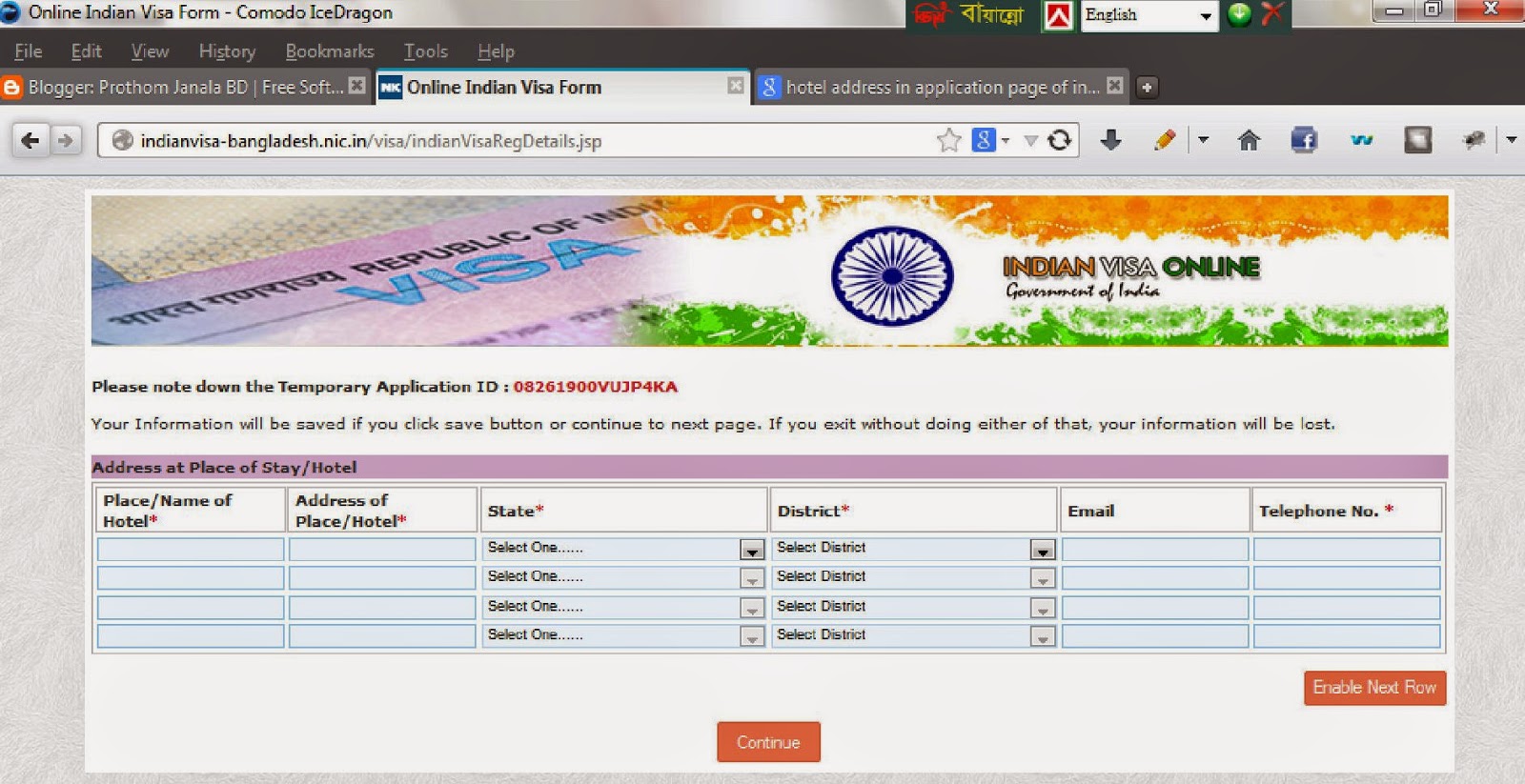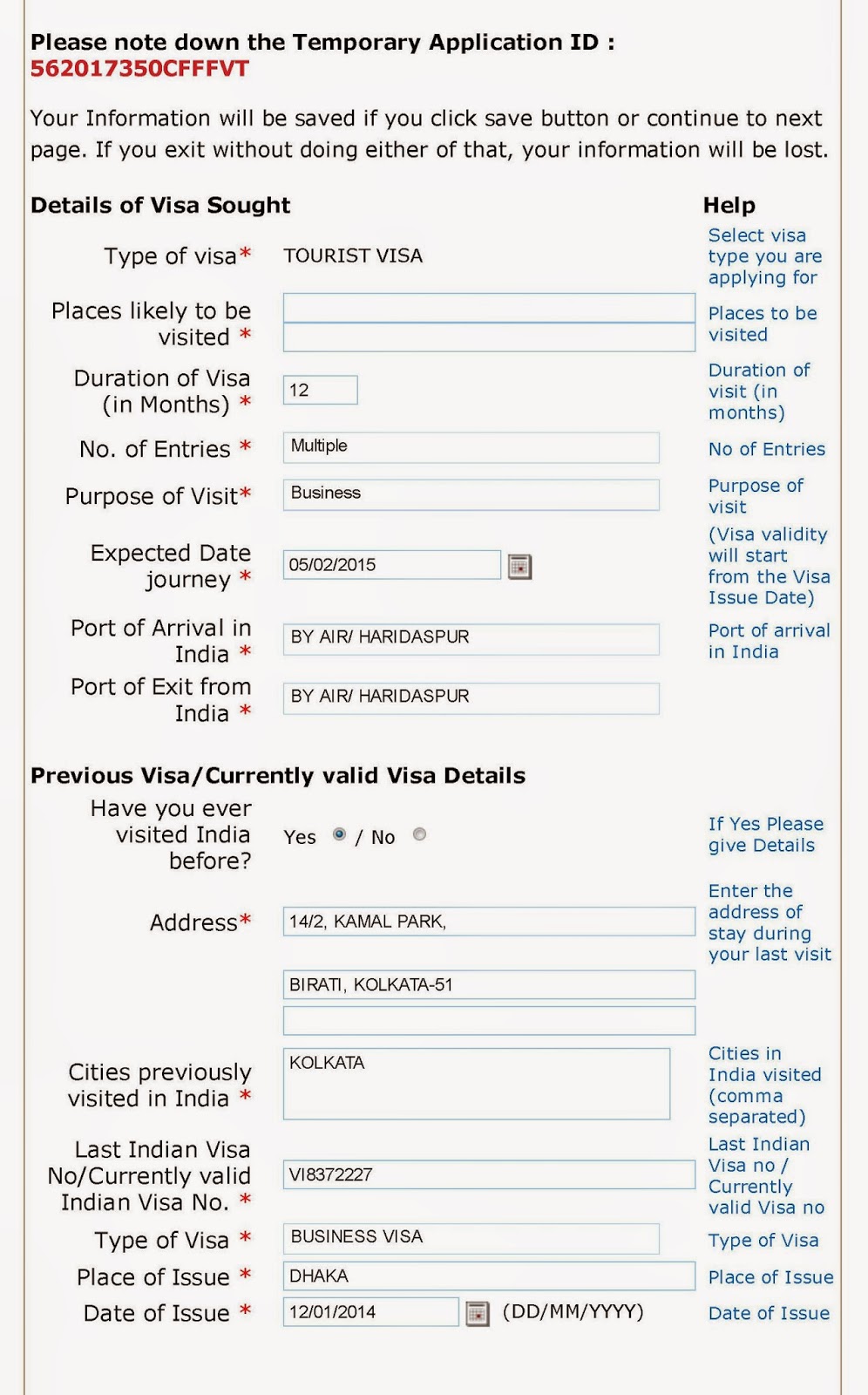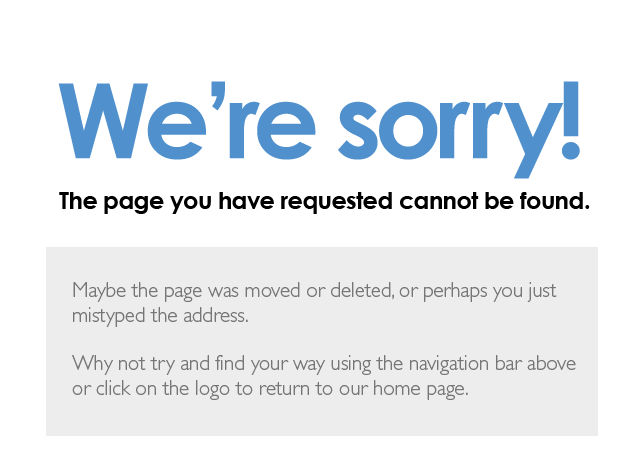How to make temp file of Indian application form
Firstly, open this link… http://indianvisa-bangladesh.nic.in/visa/
Click ‘Online Visa Application’, now will be show a page:

then input your information as it is passport same.
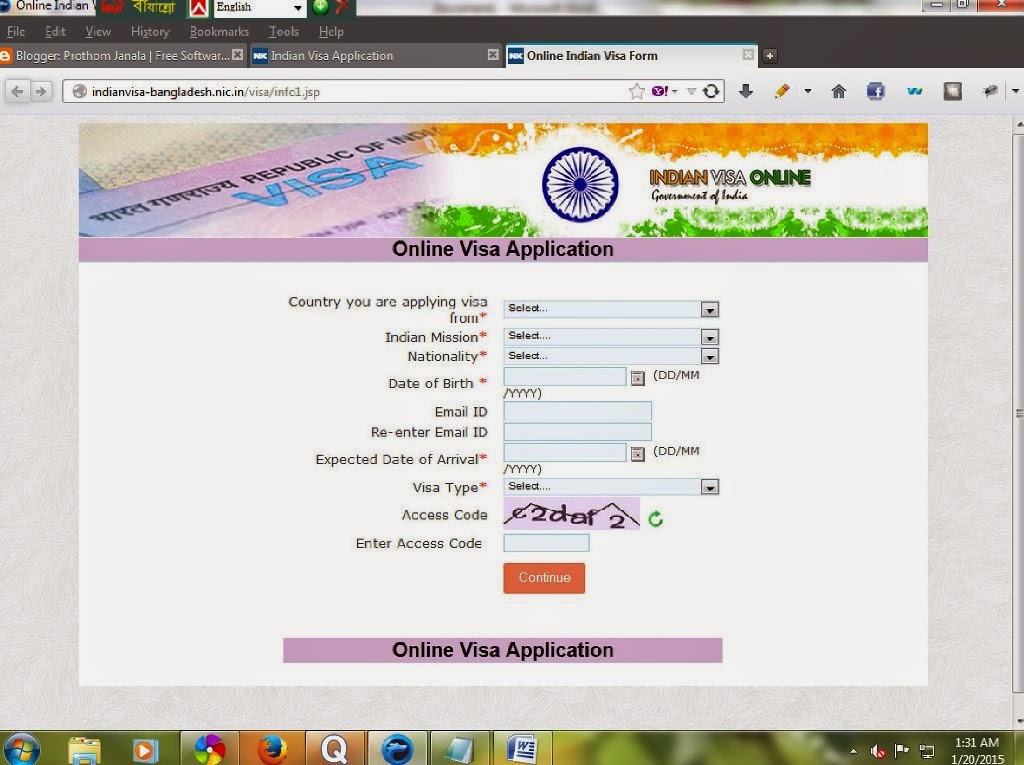
Like below:
Then Click to Continue.
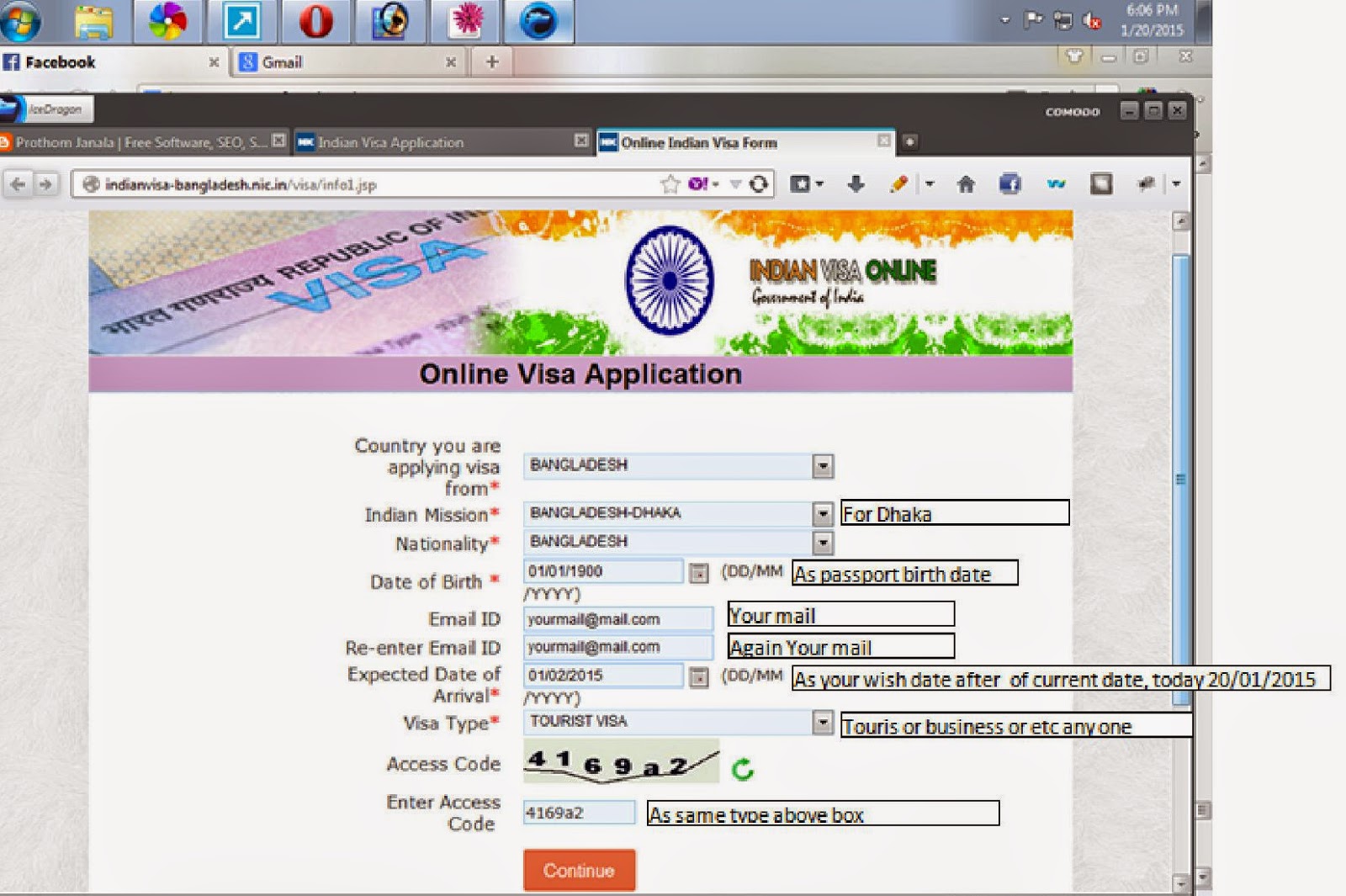
Now fill up this application page, like this system:
Now save Temporary Application ID of above what that you will be use next time this form fill up again of this passport…. This is your Temp ID, copy+paste, then this ID in another notepad then click Save and Continue button.
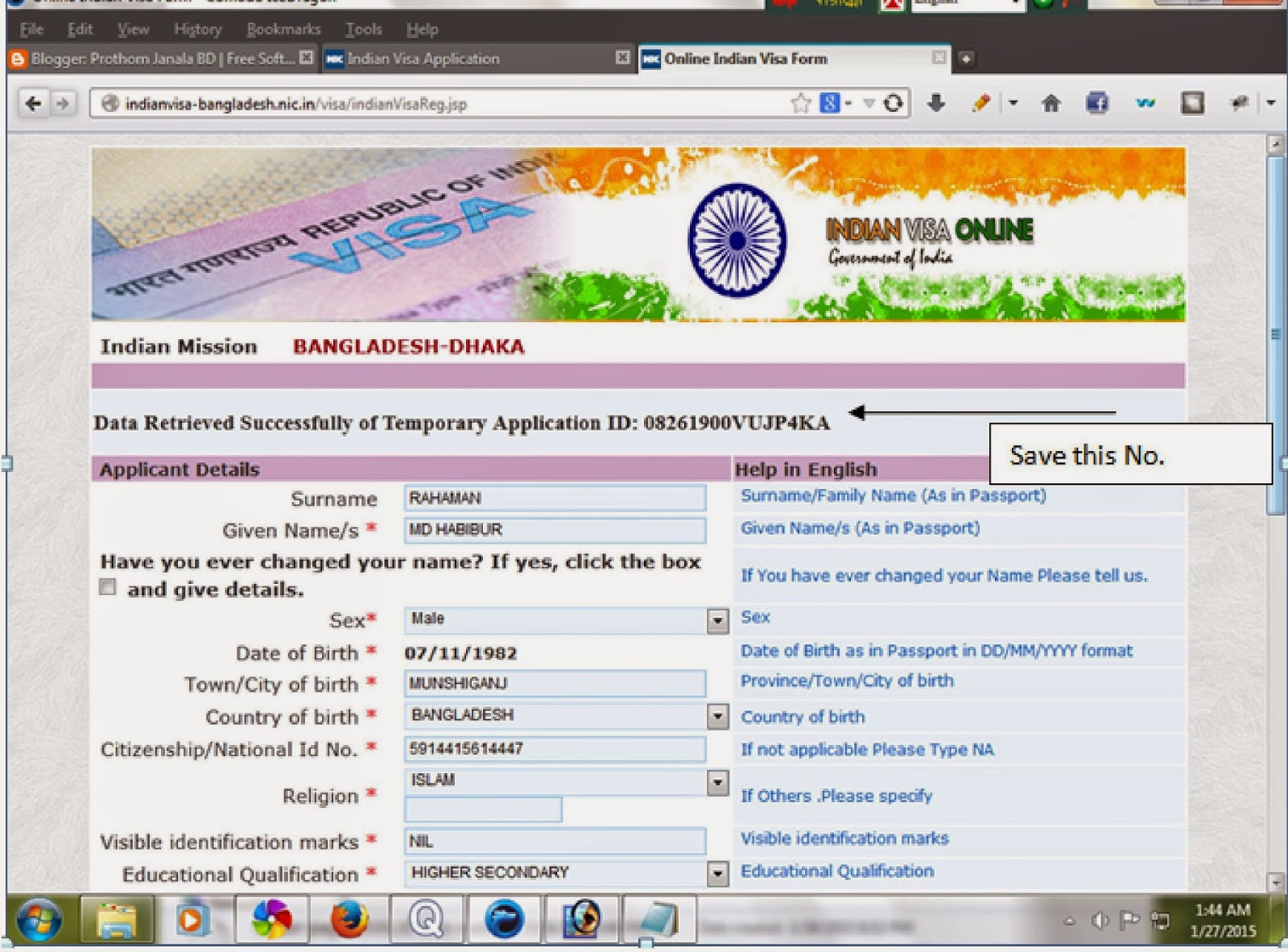
Now will show next page.
1st write present address: as same of your electricity bill or gas bill or telephone bill address.
2nd permanent Address: as same of your permanent address of passport. as same of father and mother name. do not keep blank any box.
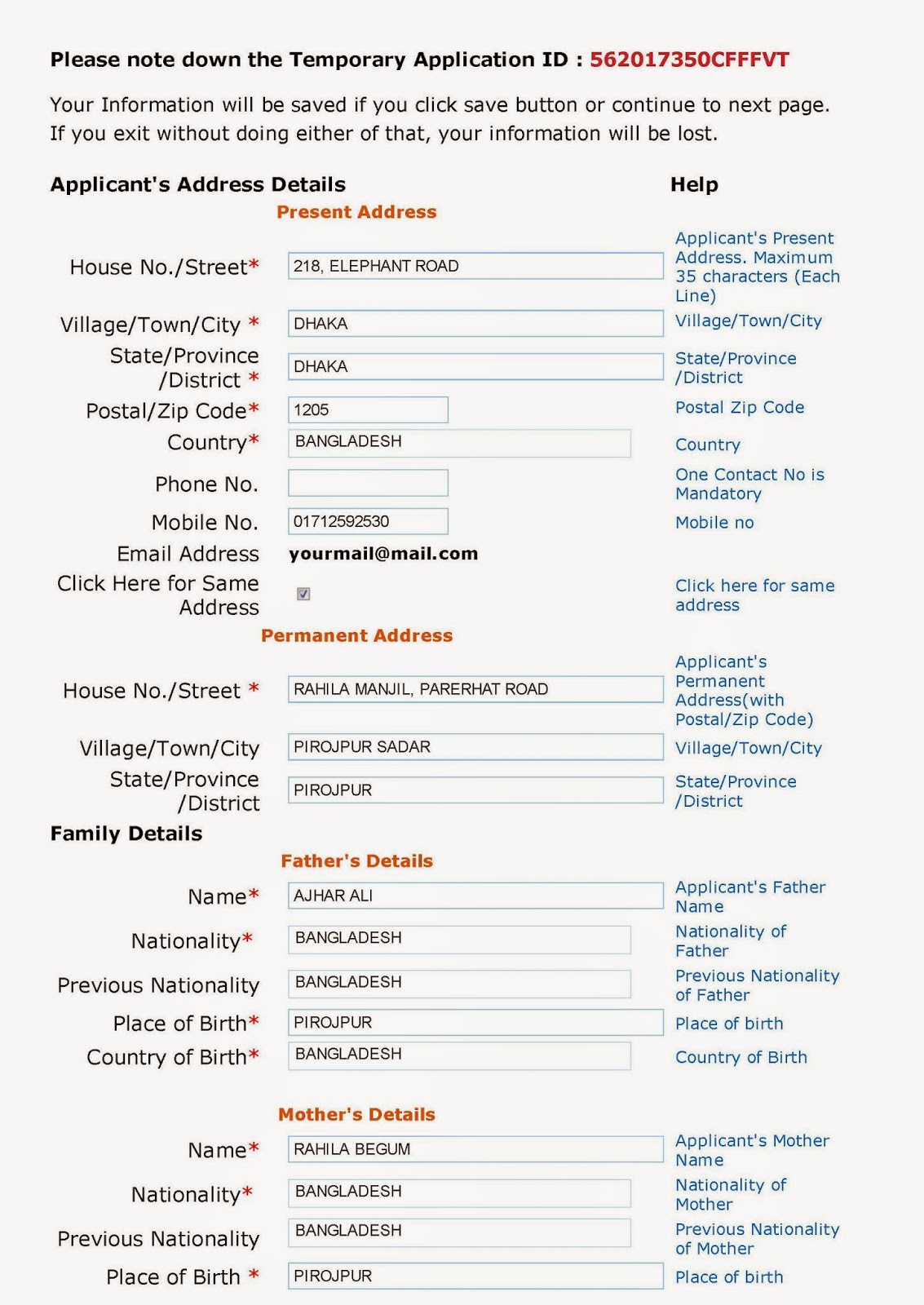
3rd: If you married, then select married but if not then select single.
4th: Select your Present Occupation. If have no option your present occupation box, then select Other and then write your occupation name in next below blank box.
Now Select Save and Continue for next page.
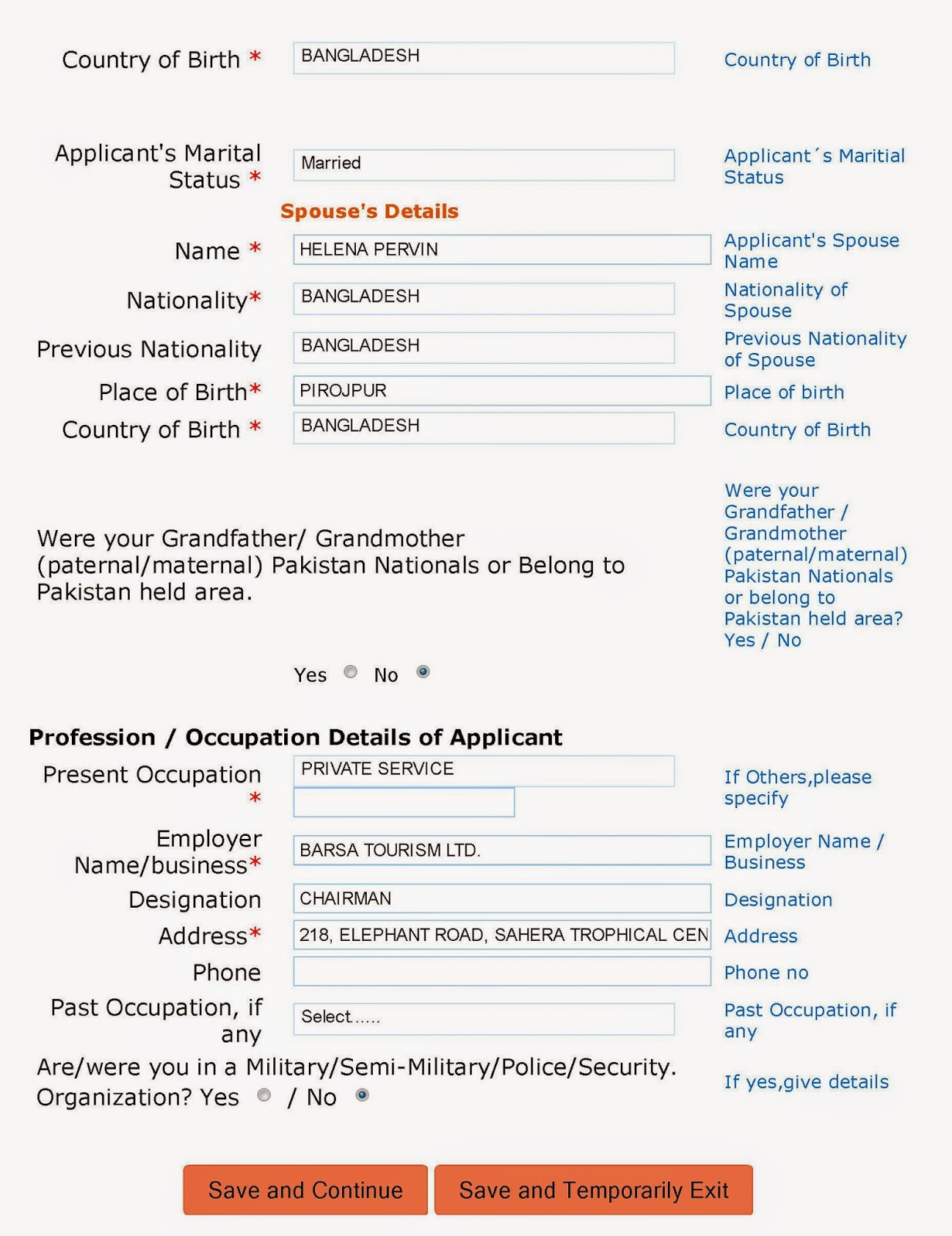
Place likely to be visited: type any place like kolkata, darjeeling, mumbai, delhi etc
Duration of Visa (in Months): 1 or 6 or 12
No. of Entries: single or multiple, single for once time journey and multiple for more time journey.
Purpose of Visit: If you selected tourist in 1st page then you have to select tourism, If you selected Medical, then select Medical Self Treatment etc.
Expected Date: You have to selected in first page.
Port of Arrival in India: Select your port where you will enter India port, like Air or Road or Rail etc.
Port of Exit from India: Select your port where you will enter Bangladesh port, like Air or Road or Rail etc.
5th: You have ever Visited India before, so select Yes, nor select No. If Yes, Write Address where address you have visited india, like any hotel address in India. Then write your previous Indian visa no., Type of Visa, Visa Issue date, Visa mission name like Dhaka/Rajshahi/Chittagong.
In India Previously been refused: No.
Last 10 Countries: You have visited any country without India in Last 10 years, then write only name of them countries.
SAARC Country Visit Details: No
Reference Name in India : Any hotel or home name, address and phone of India.
Reference Name in Bangladesh: Any hotel or home name, address and phone of Bangladesh.
Upload Image: Click Upload Image for upload your image now.
::: image size :::
image size will be 600×600 pixel is best with black & white background.
(How to make photo for Indian visa click this link) publish will be soon.
Format – JPEG
- Size – Minimum 10 KB, Maximum 1 MB
- The minimum dimensions are 350 pixels (width) x 350 pixels (height).
- Recent front facing photograph with white background to be uploaded by the applicant.
- The application is liable to be rejected if the uploaded photograph are not clear and as per specification.
Then click Brows button.
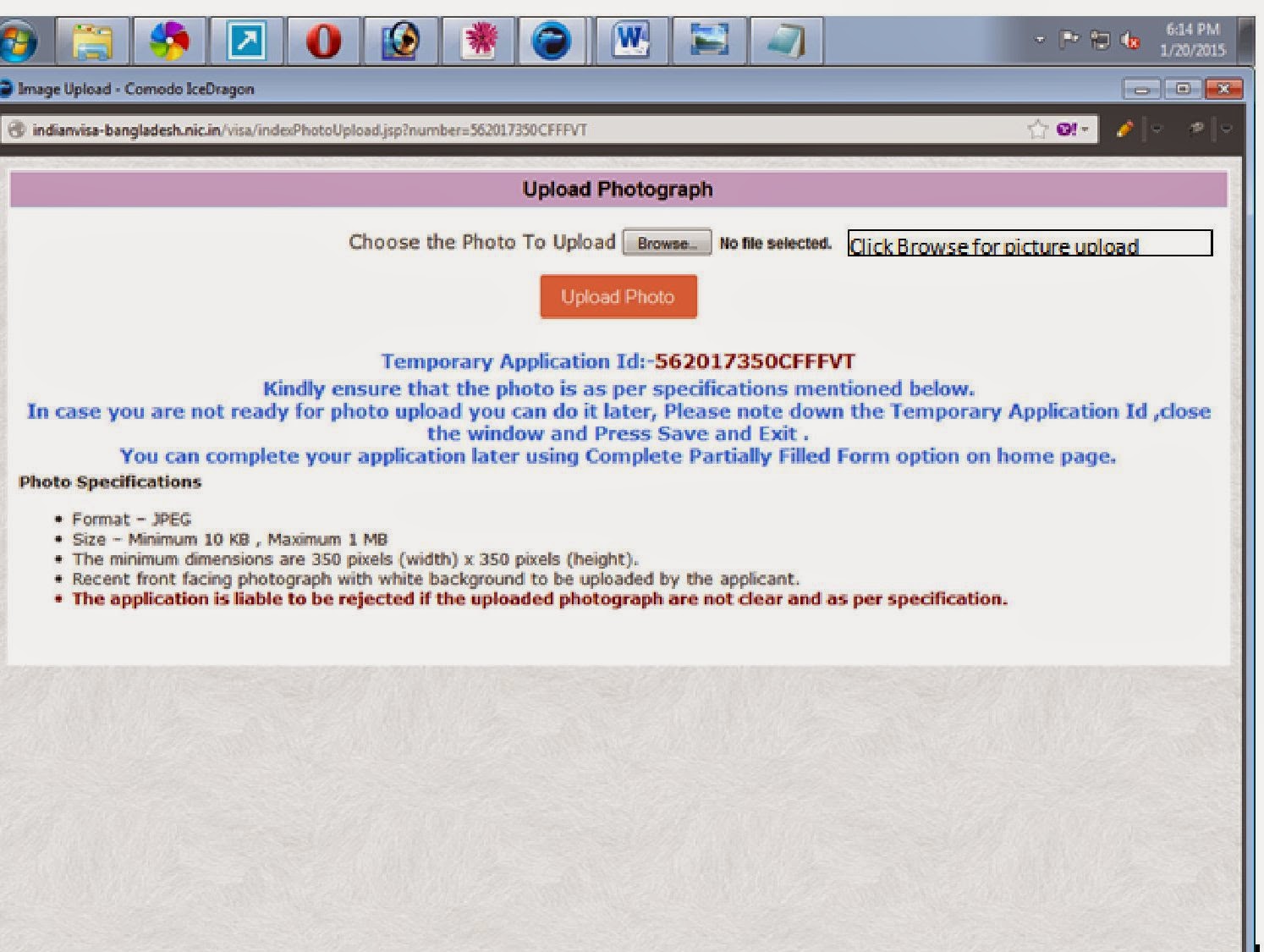
Go to your computer where saved your photo. Now select your customized photo, then click Open button.
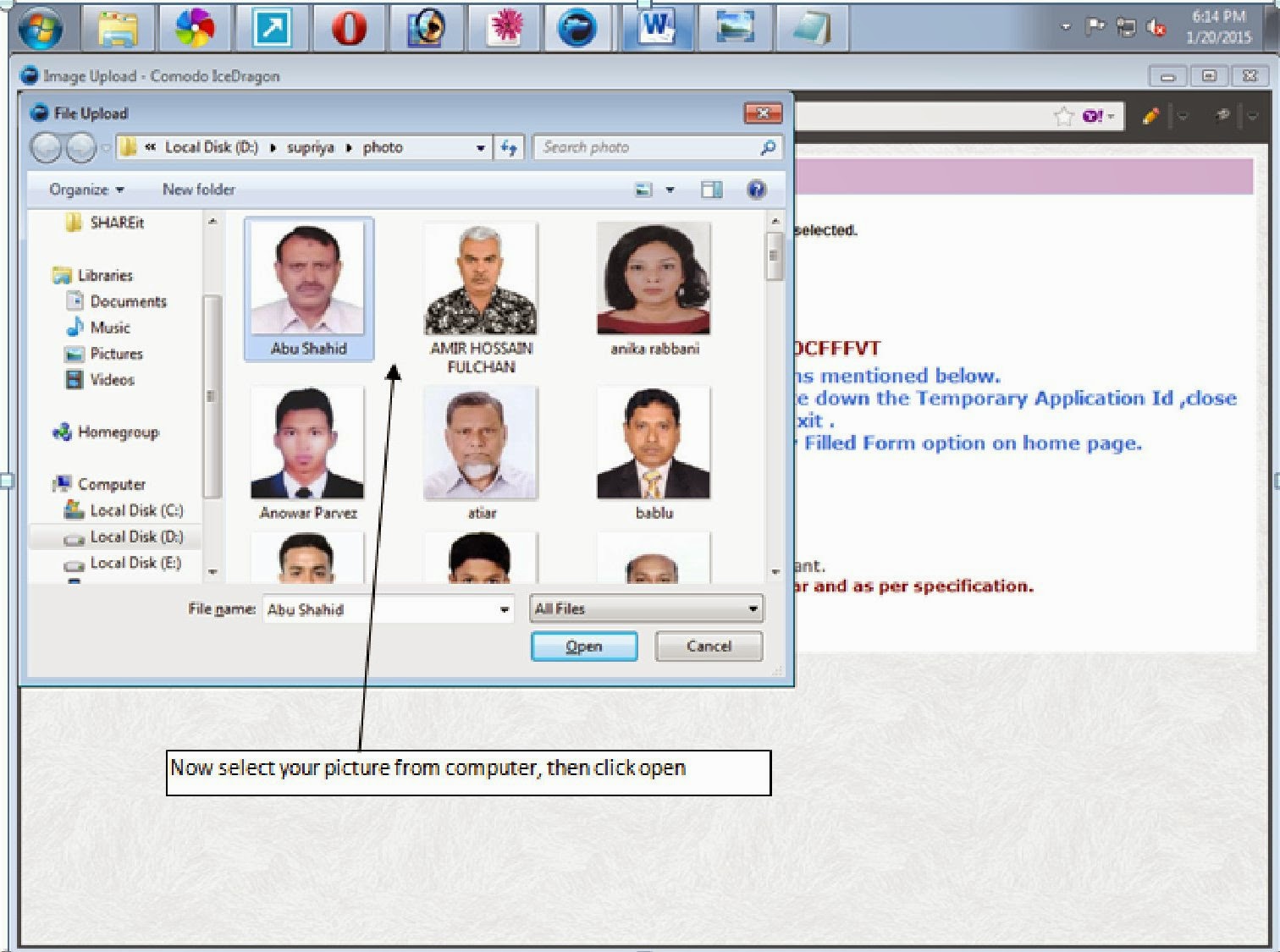
Then click Upload Photo button.
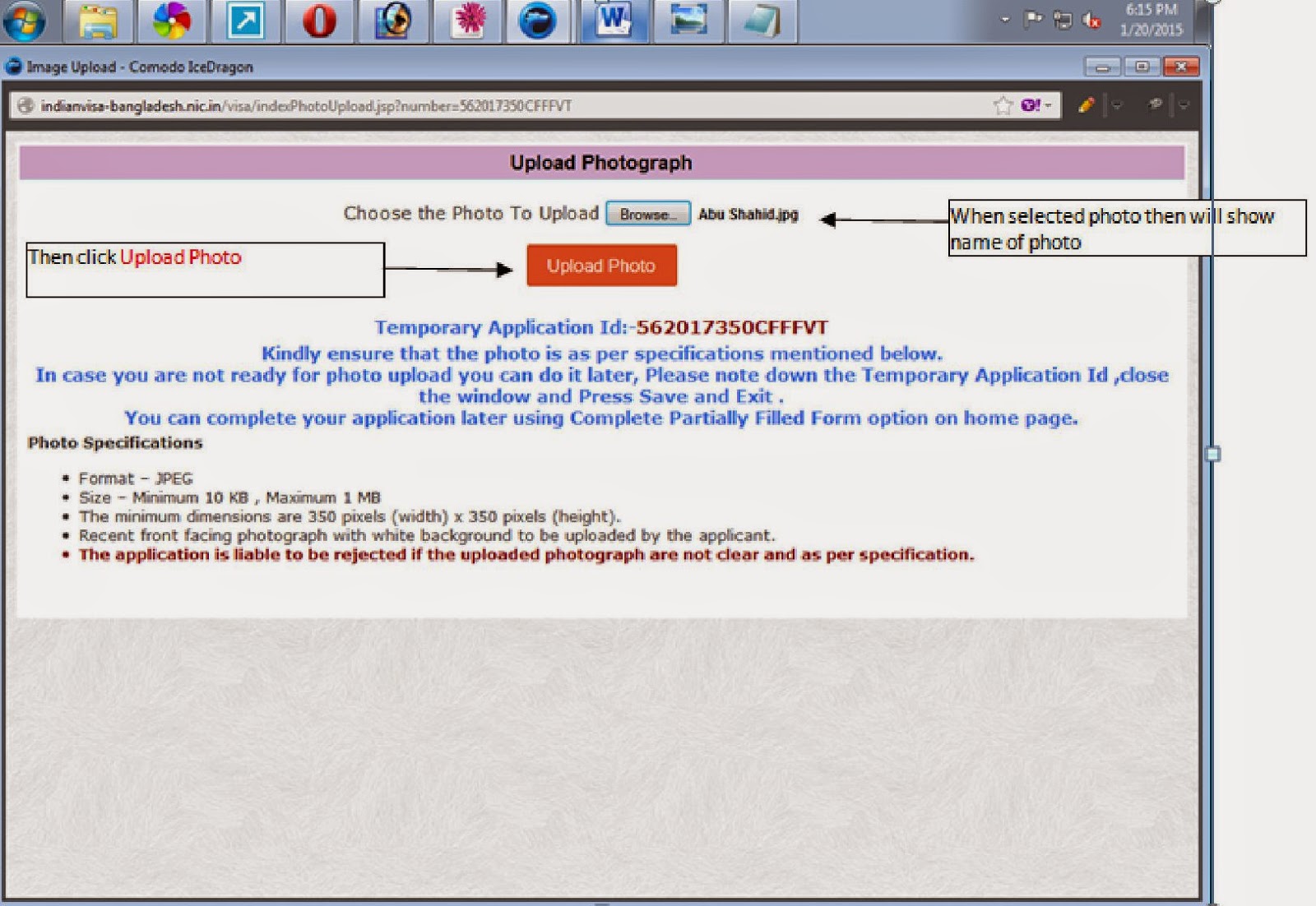
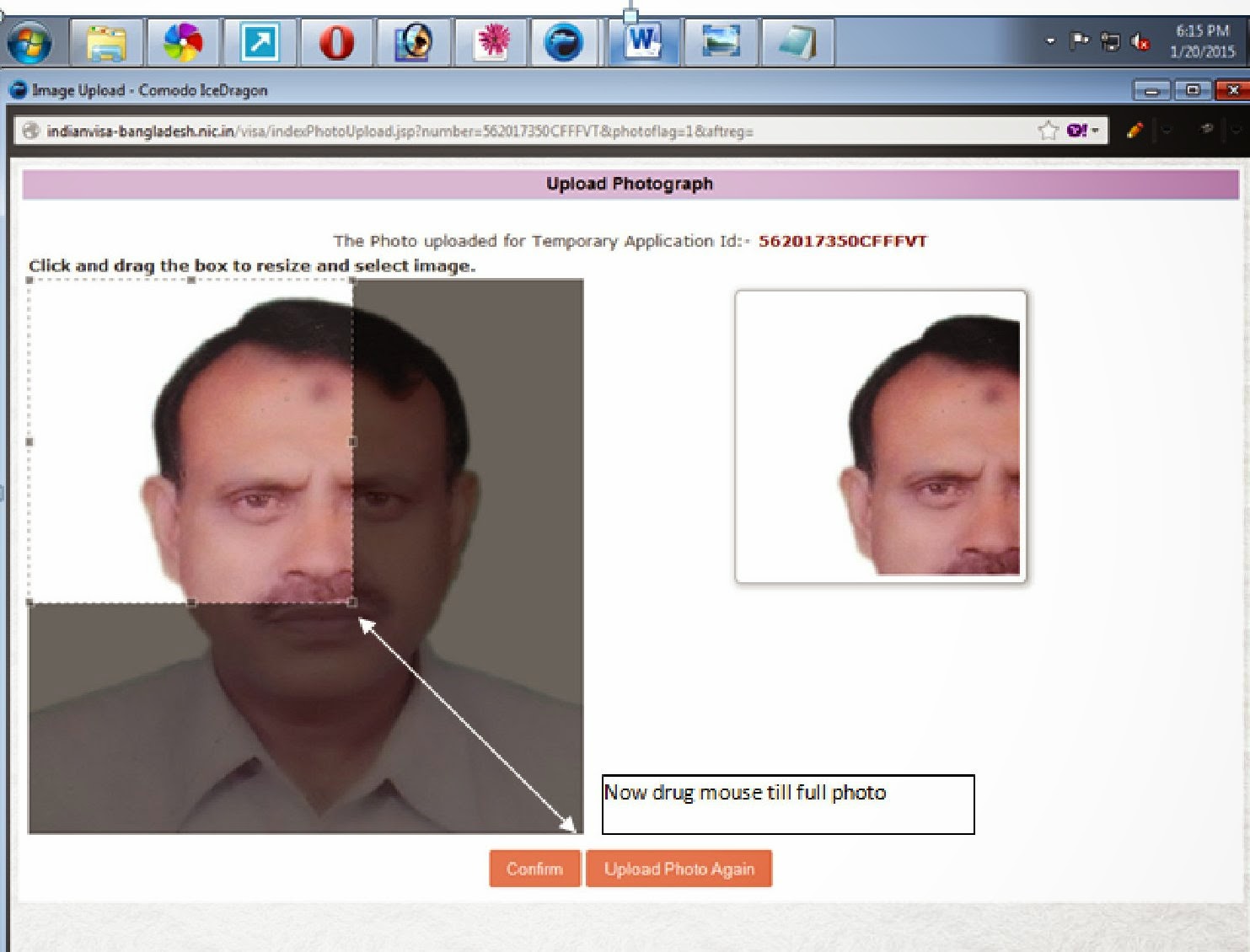
Like this; Now click Confirm button
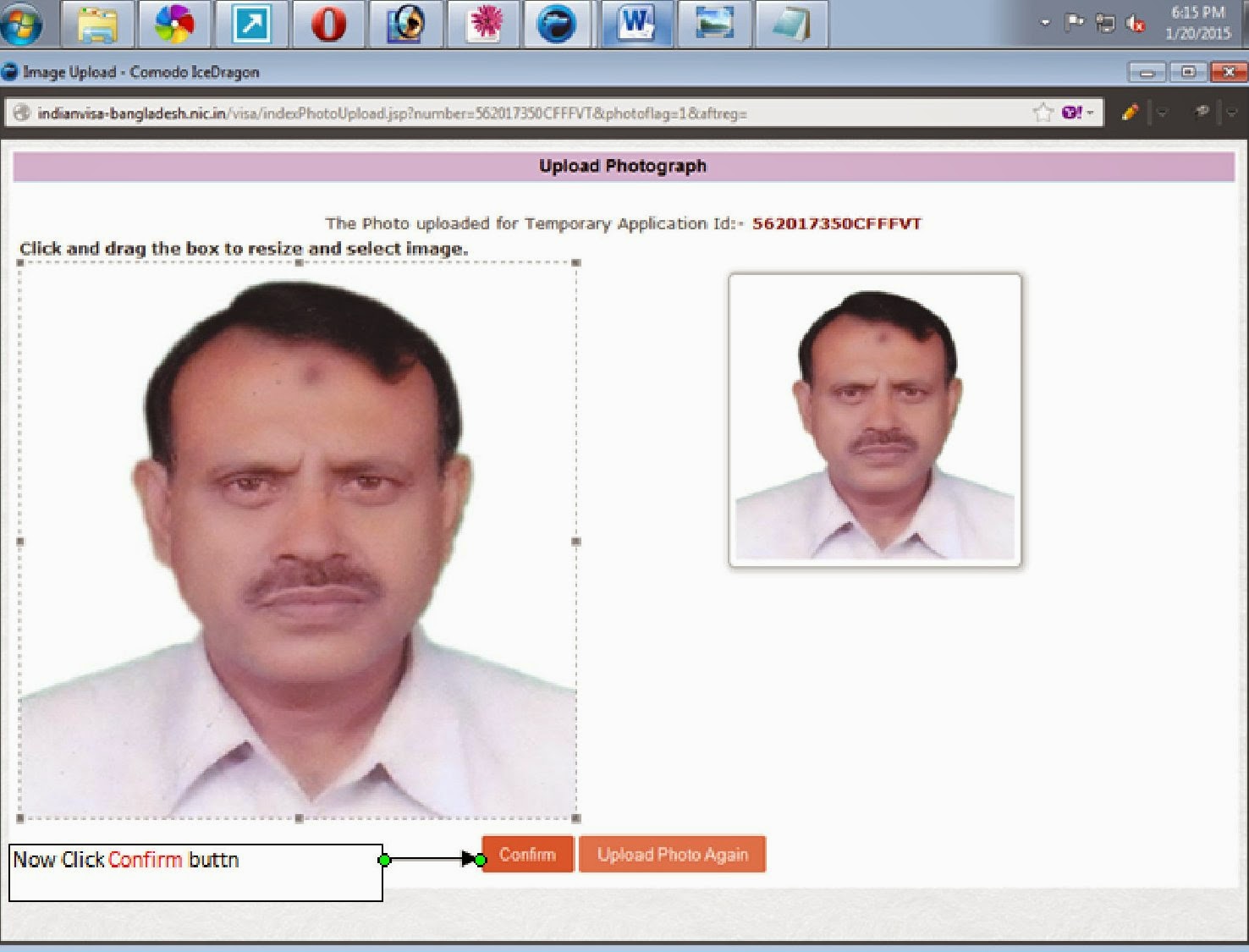
then you will be show ok box and click ok.
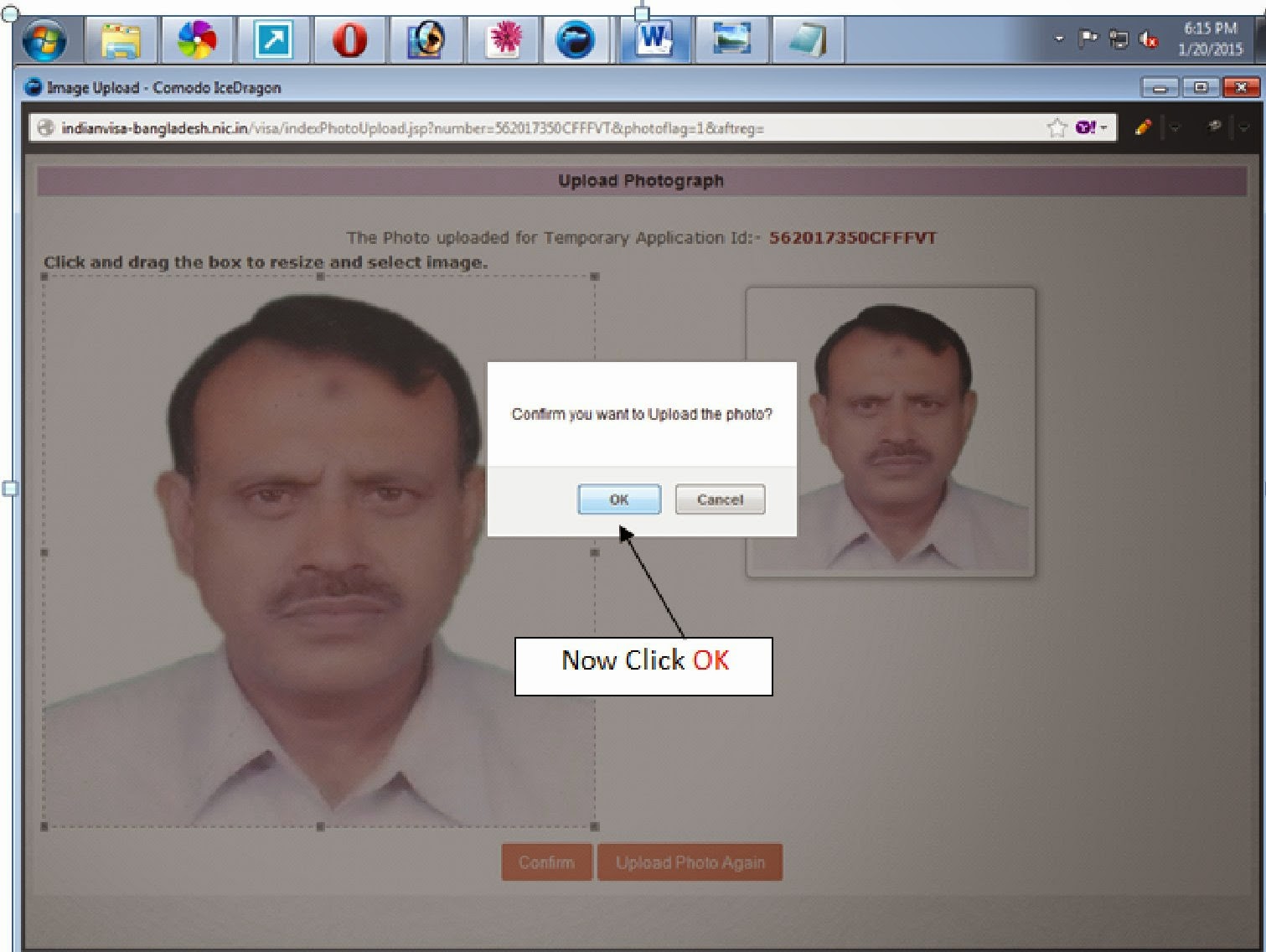
Now you will show your picture in your form. Then click Save and Continue button.
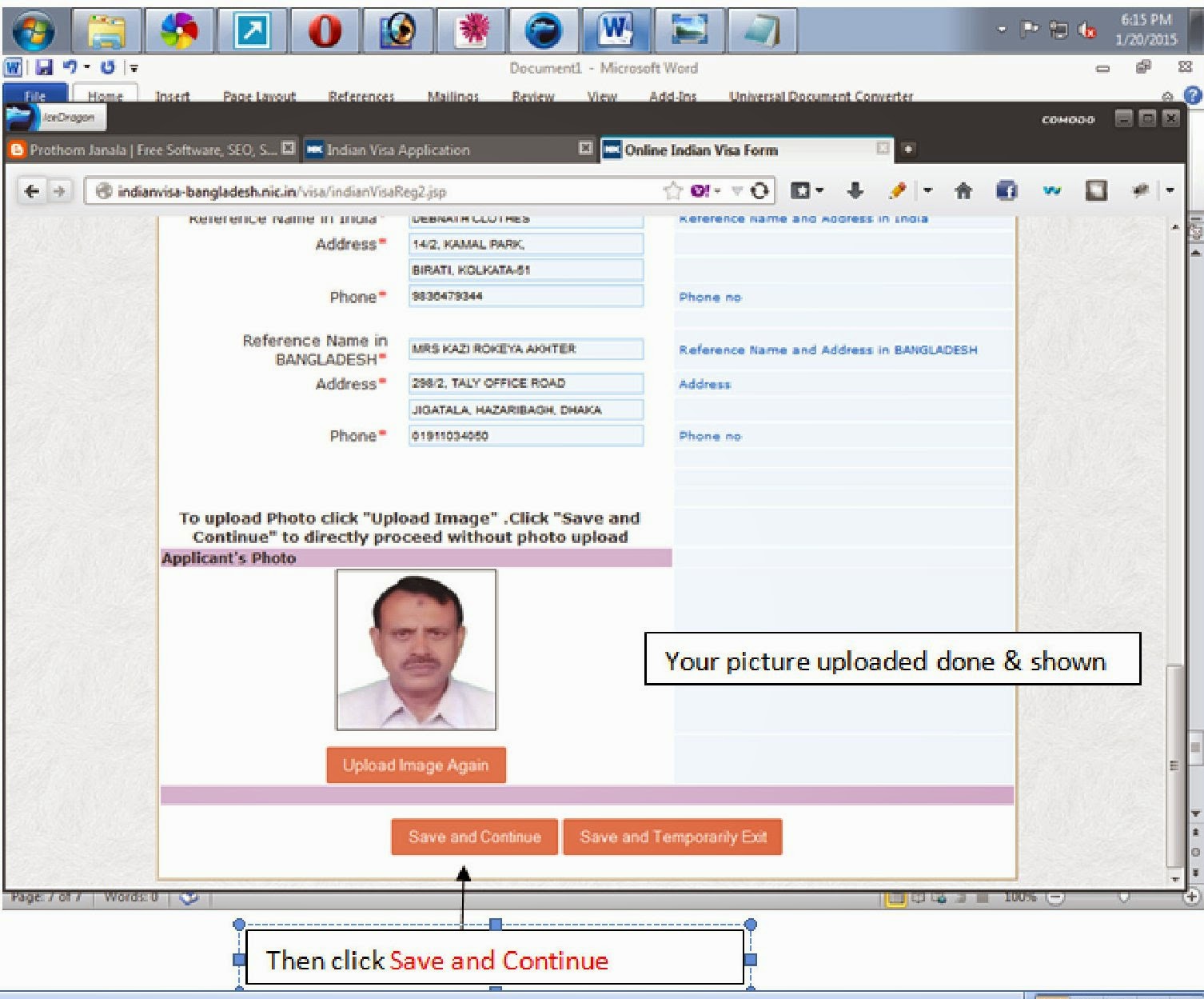
Now you will show your full information in this page.
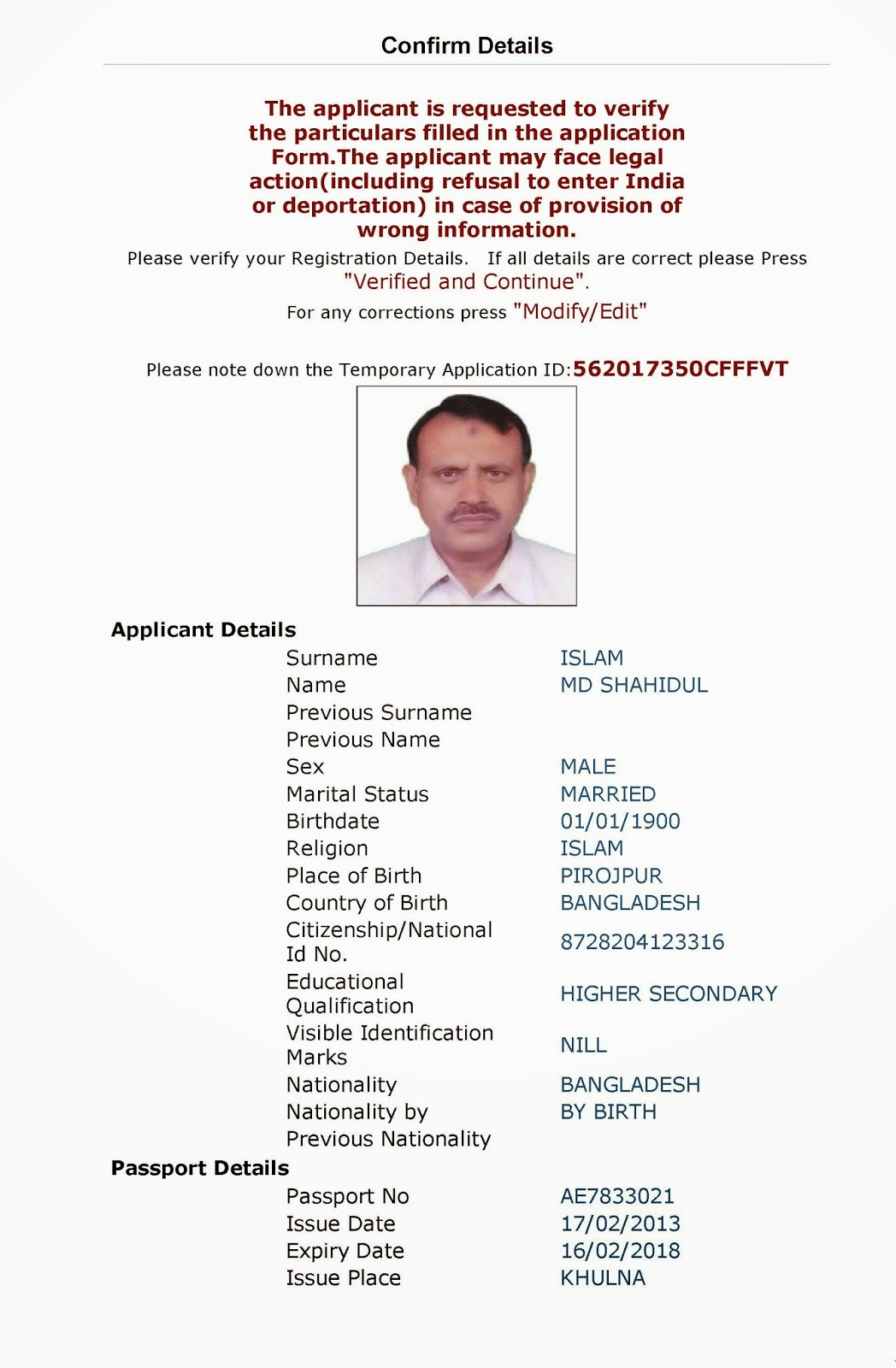
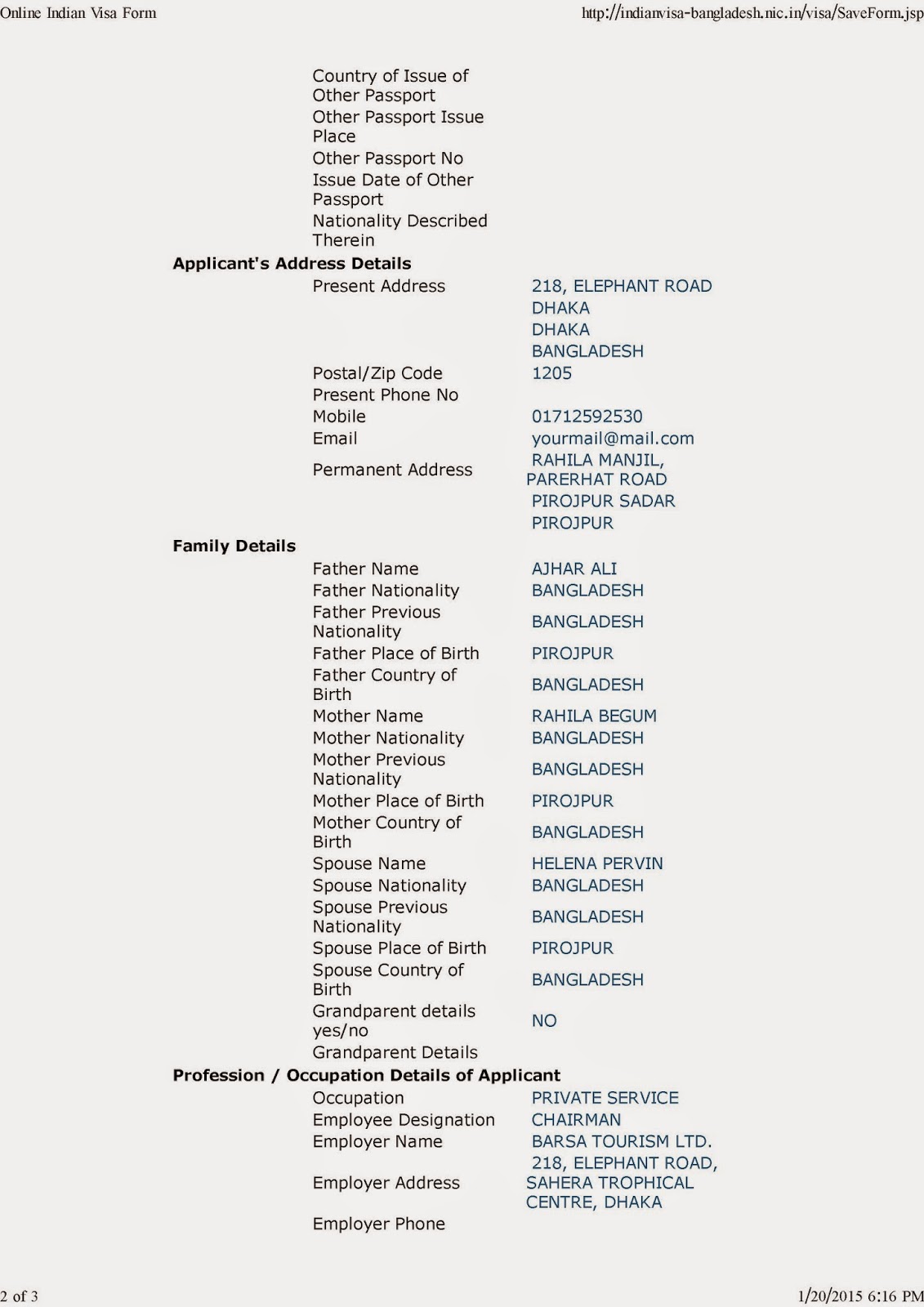
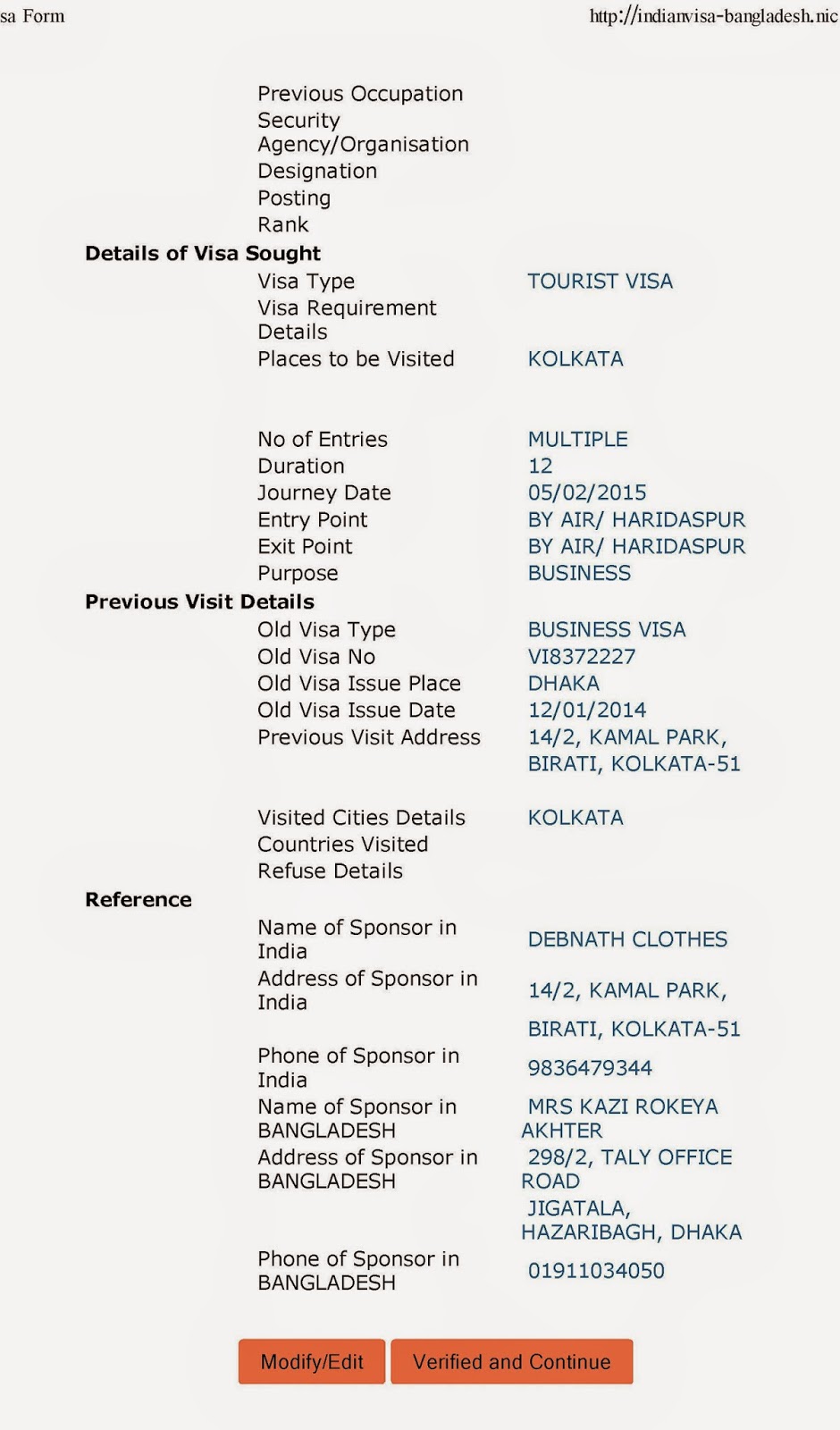
If all information are correct then click Verified and Continue button, nor click Modify/Edit for editing your wrong information.
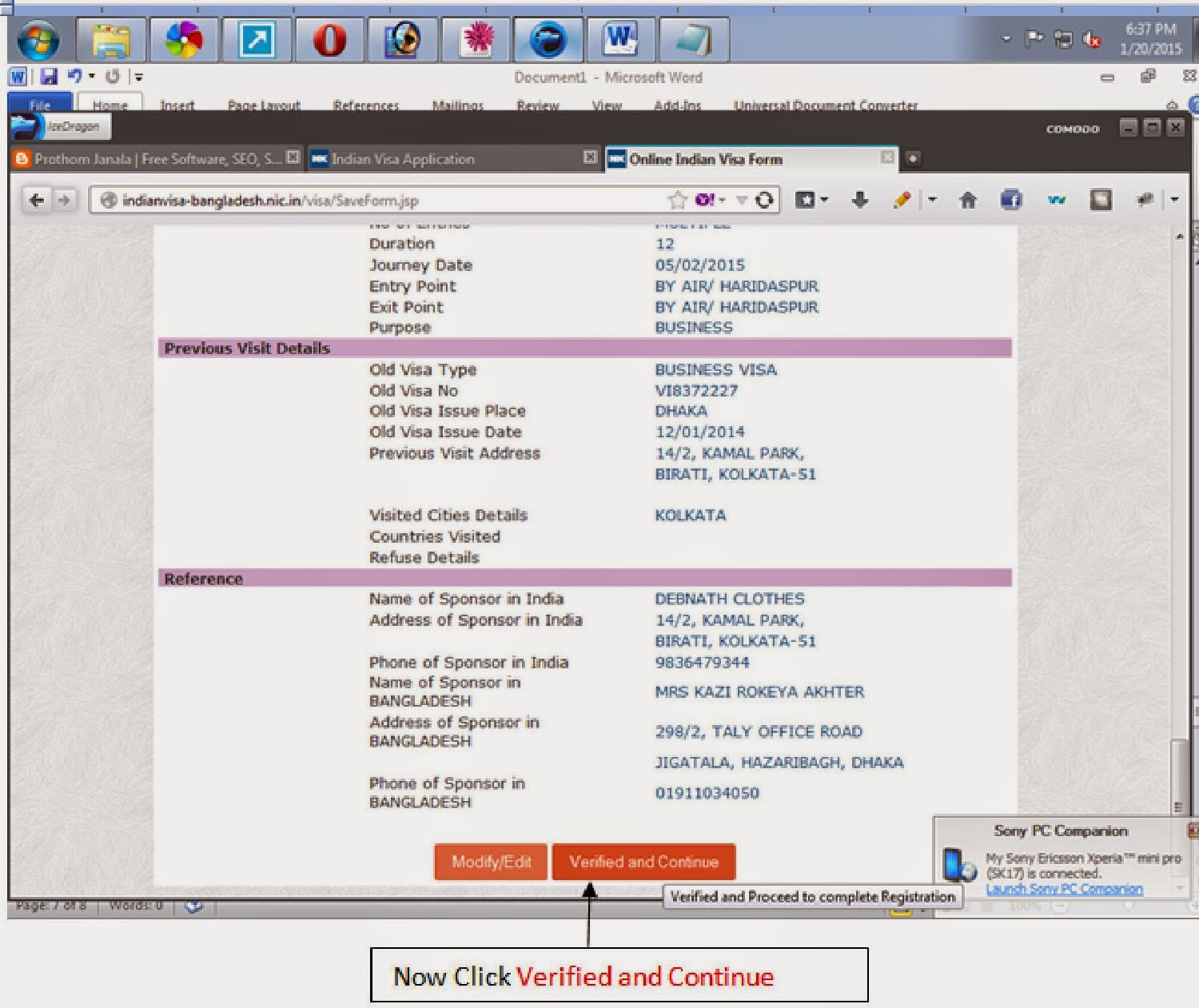
Now click Ok button.
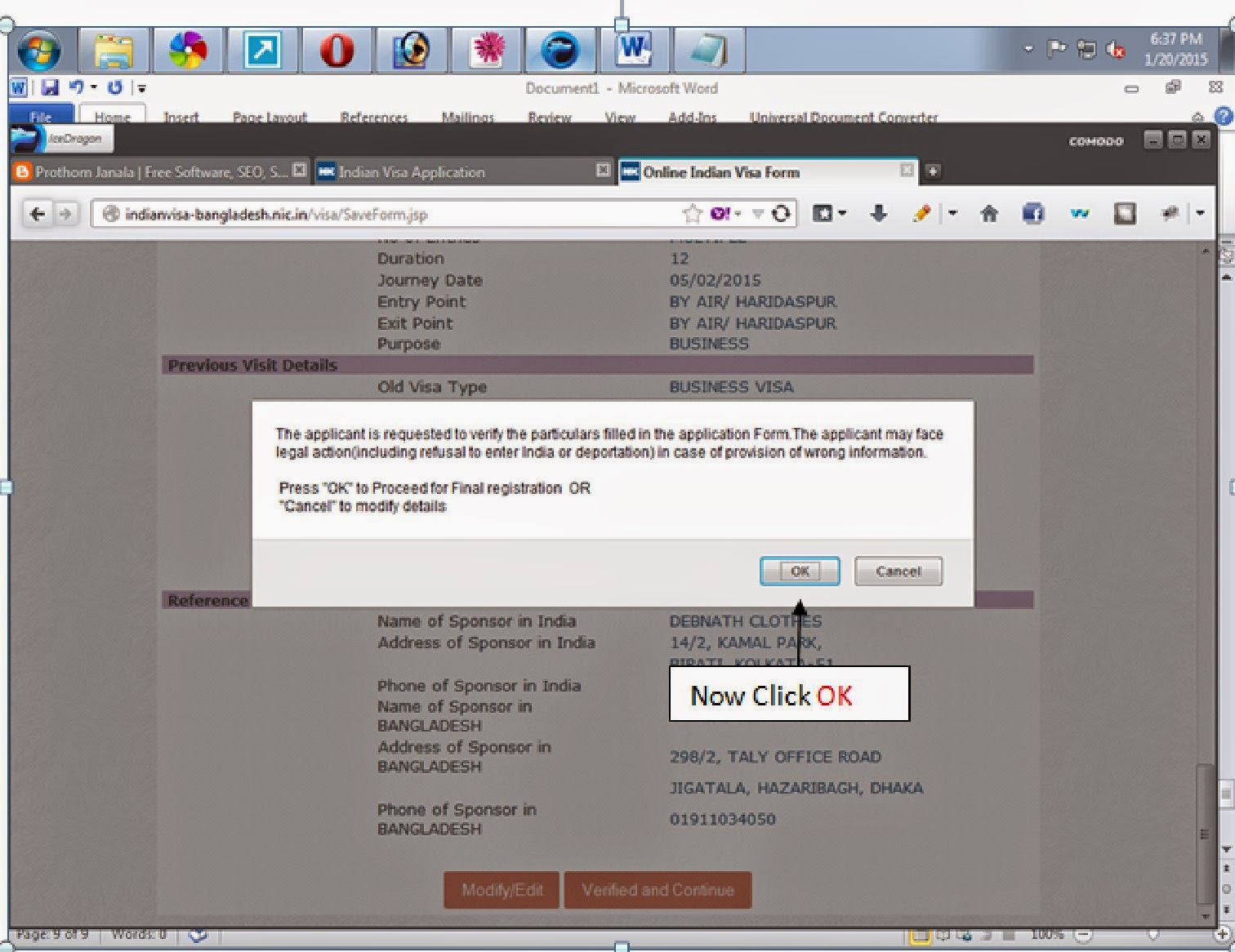
Now not fill up this page. just close this tab by click close button.
Bas… Now made your temp file what are u saved Temporary Application ID.